From before you go to when you’re on the road, there are tons of road trip planning tools to help you get the most out of your adventure.
The number of tools can be overwhelming, so I’ve narrowed it down to the best road trip apps.
These are the best apps that I personally use to plan road trips, to save money, to book hotels, to find trails and activities, and more.
I’m an Android user, and I’ve only included the best road trip planner apps available on both Apple’s app store and Android’s Google Play.
Visit the respective stores to download these apps to your device.
If you’re ready to plan your next road trip, check out these amazing tools.
Want more road trip tips? Download Planning Your Perfect Road Trip, a Step-by-Step Guide to Hittin’ the Road
16 Best Road Trip Apps

1. AllTrails
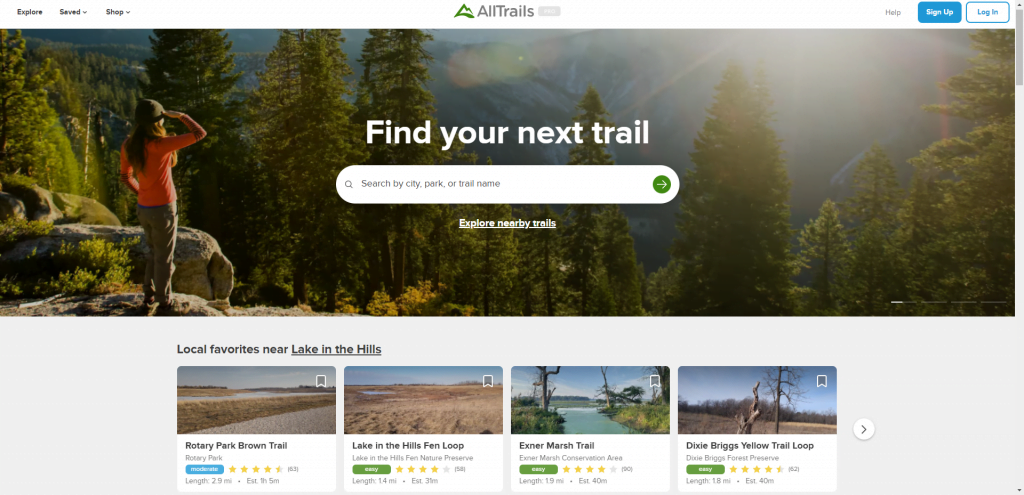
Like to hike? Bike? Go for a walk? AllTrails is a great app to help you discover hiking and biking trails based on where you’re located.
You can read reviews, store trails you’d like to explore, and record the hikes you do take. You can choose to make your hikes public, or keep them private.
The basic app is free. Upgrade to the pro version for access to these premium features:
- Download offline maps to stay on track without service
- Never miss a turn with off-route notifications
- Keep friends and family informed with Lifeline
- Know what to expect with real-time map overlays
- Offset your environmental impact; 1% of every subscription goes back to the planet.
2. Expedia

Expedia is an aggregator app that makes it easy to search for and compare prices on rental cars, hotels, and activities along your route. Rates are often discounted, and you have the opportunity to earn rewards.
When you sign up for an Expedia Rewards account, which is free, you also get access to member prices.
Their hotel search function is robust, making it easy to find a hotel that fits your budget and preferences.
You can filter your search by location and price, of course, but you can also search specifically for places that include breakfast, which is a way to save money on your road trip.
Related: how to budget a road trip
You can also search for pet friendly accommodations, hotels with hot tubs, and places where parking is included.
One of my personal favorites is the ability to search for places that “pledge to make all guests feel safe, welcome, and respected.”
If you’re a member of travel loyalty programs, add your account numbers to your Expedia account, and not only can you earn rewards with Expedia, you can also earn them with the other travel companies.
You can also purchase tickets to attractions directly through the app. For example, in San Diego you can book a hop-on, hop-off trolley tour, a harbor cruise, and get tickets to the San Diego Zoo.
Booking in advance can be especially useful if you’re planning a road trip to a popular tourist destination and want to make sure you don’t miss out on any must-see sights or experiences.
The app is easy to use and keeps an itinerary with your confirmation numbers.
3. GasBuddy

Until electric cars have battery life that will take you through the country’s most remote stretches, gas is a necessary evil of the road trip.
It’s a big expense. On one of our epic road trips, we spent more than $600 filling up a vehicle that averaged 27MPG. Fortunately, we had GasBuddy or we would have spent even more.
GasBuddy uses crowd-sourced data to provide real-time information on gas prices at different stations.
With GasBuddy, you can easily find the cheapest gas prices near you, as well as see which gas stations have the best deals on certain days of the week or at certain times of the day.
The prices are updated by users and in the years I’ve been using it I’ve come across incorrect information infrequently (which I promptly correct).
Seeing prices means you can skip the station by the interstate that’s charging fifteen cents more than its counterpart a quarter mile away.
You can search for the best gas prices by location by entering your current location or a specific address and see a list of gas stations near you, along with their current prices for regular, mid-grade, and premium gas.
You can also filter your search results by brand or location type.

One of the ways GasBuddy is particularly useful for road trips is that it allows you to see the location of rest areas, truck stops, and other services, such as restaurants and parking areas, on the map.
This can be particularly useful if you’re driving on a long trip and need to take a break or find a place to refuel.
In addition to displaying fuel prices, you can also save when you sign up for Pay with GasBuddy.
To do this, you’ll add your bank account information to your GasBuddy account. They’ll mail you a card for use at the pump.
Swipe it and enter your access code, and you’ll save a few cents per gallon.
Pay with GasBuddy also gives you access to Deal Alerts, which knock the price down even more. Pay with GasBuddy doesn’t work at warehouse clubs or stations on reservation land.
But, it works with most major brands and we save an average of five cents a gallon by using our card.
I’m such a fan I’ve written a full guide on how to use GasBuddy.
4. Google Maps

I almost feel like this goes without saying—but I’ll say it anyway (obviously): if you have just one road trip app, make it Google maps.
There are many, many reasons it’s the most popular navigation app.
Not only can you get directions, but because it’s tied into Google you can find anything around you, too.
With Google Maps, you can easily plan the best route, get turn-by-turn directions, and see real-time traffic updates.
The map will also show you the location of gas stations, rest areas, and other points of interest along your route, so you can plan for pit stops or find things to do.
The real-time traffic updates are a life-saver. If you’re about to run into some heavy traffic, the app will offer to reroute you, if a faster route is available.
If you prefer two-lanes, you can set it to avoid Highways. You can also choose to avoid tolls, but if that’s unavoidable, Google Maps will show you how much those tolls are.
And if you’ve got a toll pass, it’ll display those prices, which are often discounted from cash.
One of the route options you can choose is which is most fuel-efficient, and you can even select the type of fuel: Gas, Diesel, Electric, and Hybrid.
Another great feature of Google Maps is the ability to download maps for offline use. This is particularly useful if you’re planning a road trip to a rural area or somewhere with limited cell service.
By downloading the maps in advance, you can still access them and navigate even if you don’t have an internet connection.
Google Maps can also be used as a road trip trip planner.
When you find great places and quirky roadside attractions that look interesting or you know you want to include on your itinerary, you can save them.
For example, search for Rocky Mountain National Park. Then tap the “Save” icon. From there, you can add it to Favorites, Want to go, Travel plans, or Starred places.
You can also create your own lists, which will make it easier to plan a whole trip.
Once you add these amazing places to a list, you can add a note. Maybe Aunt Sue recommended the peach pie at a diner. Write it down in the notes. Then when you’re planning your itinerary, you’ll know why you added that diner to your list.
You can keep your list Private or you can choose to share it. This comes in handy when there are multiple people planning the trip.
BONUS: Google Maps shows you how much tolls will cost.
5. HotelTonight
If you’re looking for a last minute hotel room, HotelTonight wants to help. Primarily in larger towns and cities, the website and app can help you find same-day and next-day hotel stays at discounted rates.
The app will find accommodations near you, and you can also search for hotels by location. You can filter your search by price, star rating, and neighborhood.
Frequent users can take advantage of HT Perks, HotelTonight’s rewards system. The more you spend, the more you save. HT Perks are available only from participating hotels.
One cool feature is if you see a deal but don’t want to use it immediately, you can choose to save it for later credit. You’ll then have a year to use it.
6. iExit

Taking the interstates? iExit is a free travel app that shows you what’s available at each exit, including dining, shopping, restrooms, and attractions. It also pulls up gas stations and gas prices.
The app uses real-time data to provide information on the services and amenities available at upcoming exits on the highway, making it an ideal tool for planning rest stops, gas fill-ups and meals.
You’ll see a list of services such as restaurants, hotels, gas stations and rest areas along with their distance from the exit. You can also filter your search results by categories such as fast food, lodging, and gas stations.
iExit also allows you to search for specific chain of restaurants or hotels, which can be helpful if you have a loyalty program with a particular brand.
It also provides pricing information on gas prices so that you can plan your fill-ups to save money. Fuel prices are updated in real-time by OPIS.
Another feature that makes iExit a useful app for road trips is that it allows you to see the location of rest areas, truck stops, and other services, such as parking areas and restrooms, on the map.
One more feature that iExit offers is the ability to save your favorite exits, so you can quickly access them later. This can be especially useful if you frequently travel the same route and want to quickly find your favorite rest stop or gas station.
With its real-time information on services and amenities, search filters, and other helpful features, iExit can help you plan your route more efficiently and find the services you need while on the road.
It also displays gas stations, and a premium version includes gas prices. Don’t let the word premium fool you: it’s only $1.99.
7. NPS (National Park Service) App

Not only does the official app of the National Park Service show you where to find National Parks, it helps you discover every site in their system.
It’s free to use and you can explore by topic, by activity, by state, or near your location.
The app provides information on park hours, fees, and regulations, as well as maps, trail guides, and other resources to help you make the most of your visit.
You can save sites to your favorites and make the information available offline. That way when you’re in Yellowstone National Park and you’re blissfully disconnected, you can still access the information.

It’s downloaded to your phone, so make sure you have storage space.
Features of the NPS App include:
- Interactive maps
- Park tours
- Amenities, like food, shopping, and restrooms
- Accessibility, including audio descriptions
- Things to do
- News, alerts, and events
You can also keep a list of all the National Park Service sites you’ve visited.
Related: Don’t miss these National Park tips and printable checklist.
8. Priceline

If I had a dime for every dollar Priceline has saved me I could start booking three- and four-star hotels.
The commercials ain’t lyin’—their Express Deals are amazing. What’s the catch? You have no idea where you’ll end up. You can see a general area and a star level, but that’s it.
When a glitch caused our camping plans to fall through (nobody wants to set up camp at 8:30 at night—I’ve done it, and it’s not fun), I found an Express Deal in Jamestown, ND, for $41.
Once the transaction completed, I learned what hotel we’d booked. It was clean and offered free Wi-Fi. We had a refrigerator and microwave, breakfast was included, and I could even register the stay with my rewards account.
While they no longer give you the option to Name Your Own Price, in addition to Express Deals, they also have pricebreakers. They pick from one of three different hotels.
While you won’t know which one you’re getting until you pay for it, you’ll be able to see in advance what your options are.
Like Expedia, you can search for hotels by location, price, and amenities. You can also search by brand and star level, making it easy to find a hotel that fits your budget and preferences.
Priceline VIP is a rewards program that provides discounts, add-on deals, and Express Deal coupons after your trip is complete.
The app will show you deals on hotels near your location. You can also book rental cars, flights, and cruises.
TLTip: If you use Priceline to book your hotel rooms, it is very important to read the reviews. Sometimes there’s a reason that hotel with free breakfast is only $40.
Related: how to save money on a road trip.
9. Rainy Days

Knowing what’s happening weather-wise is kind of important when you’re on a road trip. My favorite way to see whether I’ll stay dry or will need to break out the slicker is Rainy Days.
This free app has helped my anxiety level frequently, especially while driving in North Central Nebraska. It was good to know we were driving the opposite direction of an intense storm.
Another time, a tornado warning popped up on the navigation system… in Montana. If you’ve never driven through central Montana, let me tell you, this is the reason jerry cans were invented.
Related: unique things to do in Montana
It’s big and beautiful and feels like you’re the only one for miles – and you probably are. The rest area near Musselshell was so quiet I could hear a cow call in the distance.
There were no bridges to hide under, no gullies, no shelter.
Just us, the road, and ominous clouds.
Incredibly, we had cell service, so I pulled up Rainy Days and discovered that the storm and its potential funnel clouds and golf-ball-sized hail were behind us and moving slower than we were. Whew!
Besides, it’s cool to see those weather formations.
Rainy Days doesn’t provide weather forecast. For that, I use the Weather.com app that came pre-installed on my phone.
10. Recreation.gov

Recreation.gov is definitely one of the best road trip apps. It’s the official website and app for making reservations for recreational activities and facilities managed by the U.S. federal government.
You can find campgrounds and lodging, tours and activities, sign up for lotteries for the most popular things to do, and find information on what permits are required near you.
Once you do make reservations, they’re stored in the app.
This is the site and app to use when you plan to visit parks that require vehicle registration, like Glacier National Park, or want a permit to hike Angels Landing in Zion National Park.
You can reserve campsites on the website and app. We did, while sitting at the entrance to a campground in Mississippi.

We didn’t realize the park was a NPS site when we drove up, and the kindly gent in the booth directed us to make our reservations through the app.
There’s also a trip planner. Plug in your dates, number of people, your starting location, and your potential destinations.
You can then see all the available options on a map, add them to your itinerary, and then make any necessary reservations.
11. Restaurant.com

Eating where the locals eat is a great way to get a real “taste” for a town. If you want to save some dough on your dining, sign up for restaurant.com.
This app provides discounted certificates, and I’ve found participating restaurants in towns with fewer than 10,000 residents.
You’ll have to spend a minimum amount to use your certificate, and it’s usually double the face value. For example, if you get a $10 certificate for $4, you’ll have to spend at least $20 and you’ll save $6.
You can search for restaurants in your current location and by zip code. You can also choose larger cities, including Chicago, Seattle, and Austin.
Once you’ve narrowed down the location, look at the menu and the ratings. I’ve found several real gems using this app, and they’ve been places I never would have known about or tried without it.
The mobile app has been acting pretty wonky lately, and there seem to be fewer selections than in years past. I suggest trying it out at home before taking it on the road.
12. Roadtrippers.com

Roadtrippers.com is one of the best road trip planning tools. It allows you to plug points into a map, but it’s so much more than that.
Once you’ve added your starting point and your destination, the Roadtrippers app displays attractions along your route. The more you zoom in, the more attractions you’ll see.
When you’re on the road, the app will show nearby points of interest, restaurants, and gas stations.
You can add the type of vehicle you’re driving and its estimated fuel efficiency and Roadtrippers will calculate your approximate expenses.
Besides plotting the route itself, there’s a ton of user-generated content offering recommendations for attractions, restaurants, places to stay, and great photo ops. There are also pre-made trip guides.
Previously you could specify whether you wanted to drive interstates or not per segment of your trip. That’s no longer the case, and to choose any routing options you’ll need to upgrade.
Check out our full guide on how to use Roadtrippers.
However, upgrading enables you to collaborate with other users and increases the number of waypoints from three in the free version to up to 150.
There are three levels of membership: Basic, Pro, and Premium with Premium getting you the most benefits with downloadable maps, live traffic, and special discounts.
At time of publication, Roadtrippers membership ranges from $35.99 to $59.99 per year, and there’s a seven day free trial. If you upgrade, you can save $5 off your first year with code BTR5QTP.
I’m an affiliate with Roadtrippers, so any purchase through that link gives me a small commission at no extra cost to you.
13. TollGuru.com

Driving highways or in urban areas? Download TollGuru.
This road trip app has detailed information, including pricing, methods of payment accepted at tolls, and which transponders (E-ZPass, SunPass, FasTrak, TxTag, etc.) are accepted.
It will also give you an estimated fuel cost if you include the type of vehicle you drive and the average gas prices.
While Google Maps now provides toll price information, TollGuru gives you more detail.
14. TripTik by AAA

One of the best road trip planning apps is AAA’s TripTik.
These have come a long way since the spiral-bound guides of my youth. Today, you can plan your road trip routes online or on your phone.
If you want to plan your perfect road trip, plug in your starting and ending points and add up to 25 stops. Specify how often you’d like to stop and it’ll build breaks into your turn-by-turn directions.
You can choose to display gas stations, attractions, campgrounds, hotels, restaurants, AAA savings, and rest areas.
This road trip planning app is free to use, even if you’re not a AAA member. Joining is recommended, though. Not only do you get roadside assistance, you also get special discounts on hotel rooms and restaurants, as well as paper maps.
15. Upside

Upside is a free app that gives you cash back on gas, groceries, and restaurants. Brands include most of the big fuel chains (Shell, Marathon, Valero, BP, etc.)
Upside works similarly to Pay with GasBuddy in that you get cents off per gallon, but you get it in the form of cash back.
For example, at the Casey’s near me I can get eight cents per gallon cash back. To get the discount, I claim the offer, pay with a credit card, and then check in or take a photo of my receipt to upload it.
Once the cash back processes, which is usually within a couple days, I can transfer it to my bank account or use it to buy gift cards for places like Domino’s, H&M, and Starbucks.
Upside also offers cash back at restaurants and grocery stores. The offers vary, and when you first sign up there’s an increased discount.
The app saves you a few cents here and there, but they add up, especially when you’re on long road trips, making this one of my essential road trip apps.
16. Waze

Download Waze for an alternative to Google Maps. One of the key features of Waze is its crowd-sourced traffic information, which allows users to report accidents, road closures, and other incidents in real time.
This helps you stay updated on the latest traffic conditions and avoid any delays on your route.
You can set your type of vehicle for preferred routes, including Motorcycle, Electric, and Taxi. You can also add your Toll and HOV passes, and you can tell it to skip unpaved roads.
(I can think of a few trips I’ve taken where that option would have come in handy.)
In addition to its routing and traffic features, Waze also offers a number of other useful tools for road trips. For example, the app allows you to find the cheapest gas prices along your route, restaurants, and parking at your destination.
If you connect your calendar, the app will tell you when it’s time to leave.
While there are definitely more road trip apps out there, these are the ones I consider essential. If you’re planning a road trip, don’t forget to get my book, Planning Your Perfect Road Trip!
